by Regina Sutton
You are probably an Android user. And happen to have a personal computer at hand.
Contents
You might or might not be aware of Androidemulators. For individuals who don't know what Android emulators are. Well, they are widely popular among users that play games on PC. It allows users Windows PC to run Android games on the PC screen.
PUBG mobile games, usually play the game on PC. Using the Android emulators. The concept is not new and it has been around for a while. We have individuals who so much in love with Android games. But you can't play them on your PC. Not to worry, this list is here to help you. We know you might have heard of Bluestack Player. But we are taking you through all other alternatives you should try.
Bluestack Player has been one of the very first Android emulators for both Windows and macOS. It allows users to rub various Android apps and games on PC. Though Bluestack has its complications. Complications which include
1. It doesn't support every game.
2. Lagging of games on the PC.
3. Its a bit slow.
So, This article presents to you alternatives to Bluestack. You can easily download one and try it out today.
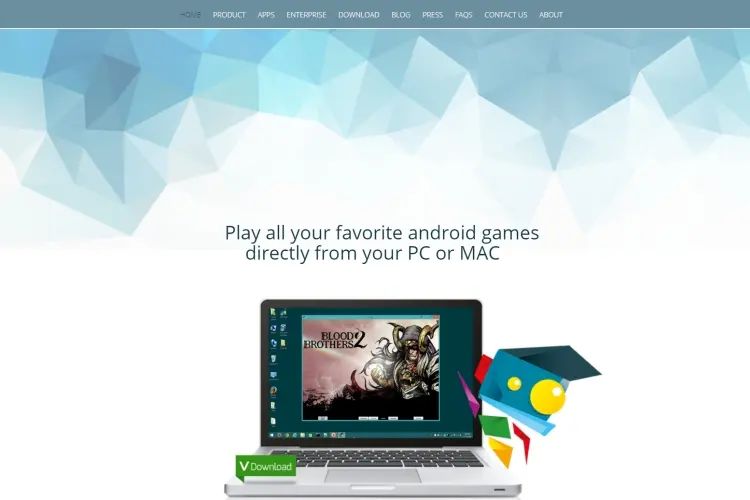
Andy is one the great apps to use instead of Bluestack. Its a lightweight Android emulator. It can be installed on PC, which is used primarily for games. Its an amazing app with some really cool features such as mobile app sync, camera integration, microphone integration, ARM support, cloud saves and support for controlling Xbox. It has support for controlling PlayStation and others. It allows users to use touchscreen controller for connecting to your personal mobile device. Its an app that deserves to be ranked number one among the listed apps. Its one of the best
Pros of Andy
« Its available on both Windows and Mac OSX.
« You can use phone as a controller.
« It has the ability to run apps directly from your PC.
« Its compatible with a very wide range of apps.
« Its free.
Cons of Andy
« It is not compatible with older PC operating system.
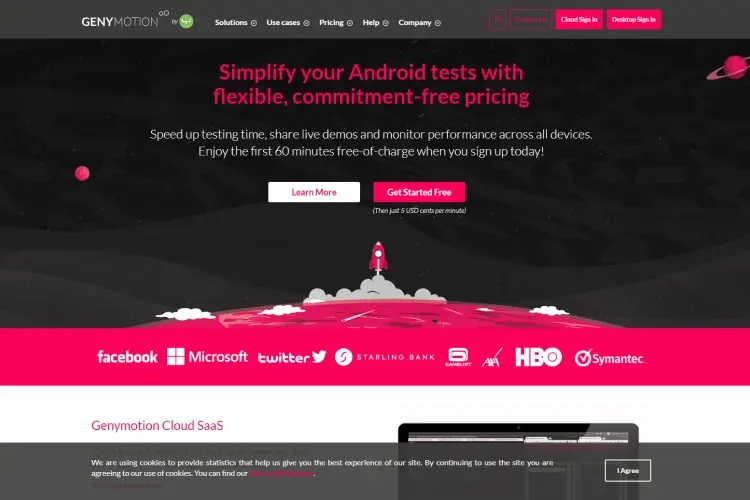
Its one the best alternatives to Bluestacks app. Its a more elegant Bluestack. The Android emulator makes use of extra power of your graphics card or GPU on your PC. What this means is games and apps are much better on this emulator. Its slick design is tailored more for professional use than personal use. As its for a more professional use, it can still be used for personal use. You could use for personal gains in your environment
Pros of GenyMotion
« Customization of the environment of GenyMotion to match the Android version.
« At least 100MB free storage on your HDD.
Cons of GenyMotion
« Its not free, reason its a professional app.
« It can't run on older versions of PC.
« Available on Windows.
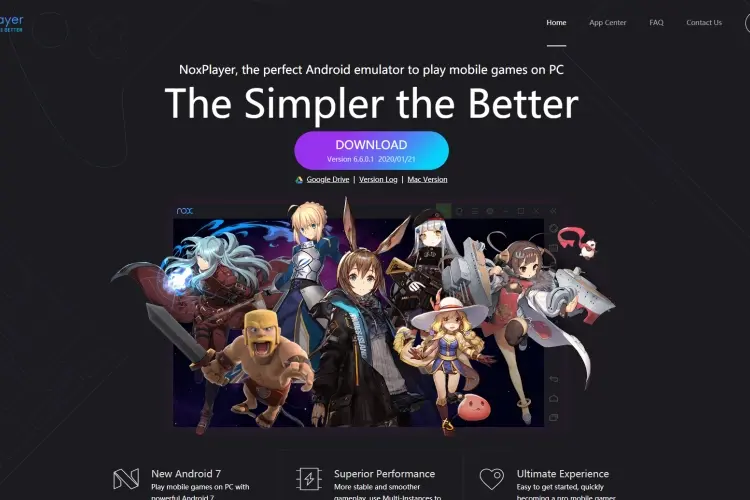
Nox or its alter ego Big Nox is one the best Android emulator you can find. With it's vast array of features which include
1. Keyboard mapping
2. Gamepads
3. Multi window support
Its an app that highly focuses on its biggest strength. Which is gaming, you sure going to get a great interface and design for your games. Nox is a great app. For all you gamers reading this. This is the best app for you to download.
Pros of Nox
« Available on both Mac OSX and Windows
« Free and easy to use.
« Slick and great UI design.
« Stable Android Emulator.
« Allows user to use full screen application.
« You can multitask while using the app.
Cons of Nox
« None.
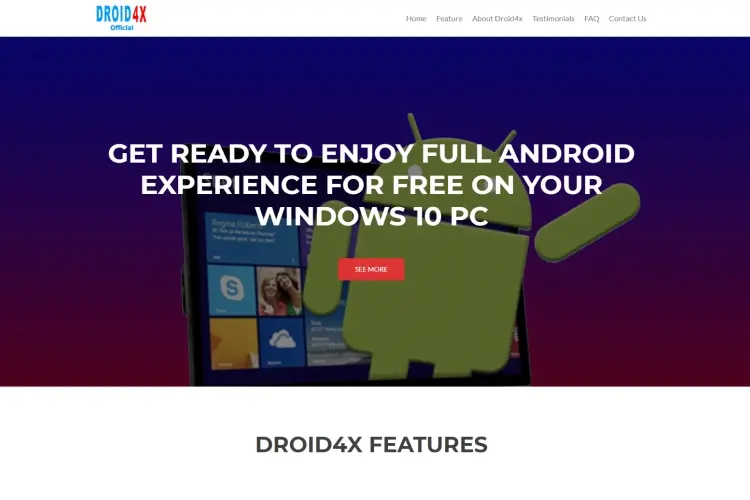
Its one of the most needed app for users. It runs on Windows 10. Its an emulator that you probably need for Android. It has an adaptable mouse and touchscreen slick controls which are adaptable. This Android emulator is similar to Bluestack. It allows users download Android apps or games directly. It has some cool features like;
1. Multiple gamepads being able to be connected.
2. You can use your keyboard.
3. Record your actions on a streamer on the emulator.
Though, it hasn't developed new versions in a while. Its like they are like those old stuff, that are still amazing.
Pros of Droid4X
« Its totally free to use.
« It has no interruptions or distractions.
« No ads.
« Works on both Mac OSX and Windows.
Cons of Droid4X
The developers aren't developing or writing new versions. So there are now new updates.

KO-Player is one alternative you should try out. Its the best and most ideal for simulation. With its high performance, slick design and great UI interface. Its one of kind and its built several amazing features. These features include
1. OpenGL support
2. Max performance
3. Latest ×86 architecture
4. Hardware Accelerator.
Pros about KO-Player
« You allowed to sign in with multiple account. Which means you can run the emulator on multiple device.
« Allows Video recoding
« Good Gamepad Support
« Has an amazing built-in Google play access
« Offers the availability of playing same game on two devices/accounts.
Cons of KO-Player
« Available only on Windows.
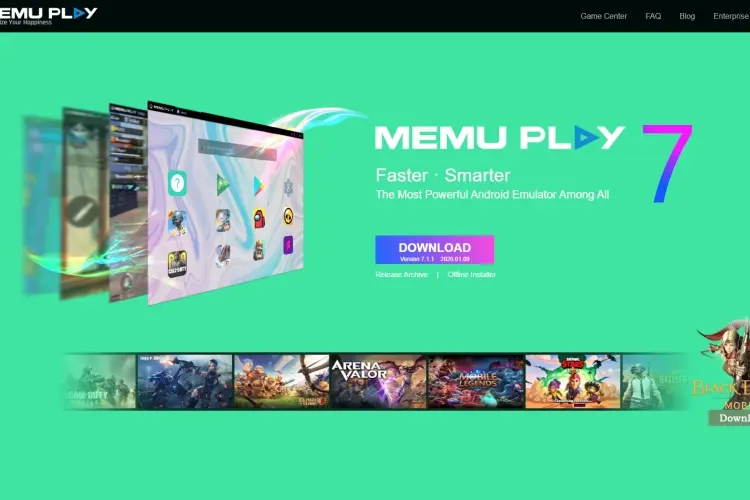
With it's interface more or less like the Nox and MeMu Play as they call it now. But in comparison, its a lightweight. It doesn't consume much energy in form of electricity. Its super light when it comes to demands and performance. It also packs an amazing feature like;
1. A nice Intel chipsets
2. Cool Gamepad Compatibility.
3. Super AMD chipsets.
Pros of MeMu
« It is easy to use.
« Nice design layout and fast.
« Its free to use.
Cons of MeMu
« Available only on Windows.
« Lacks keymapping support for gamers.
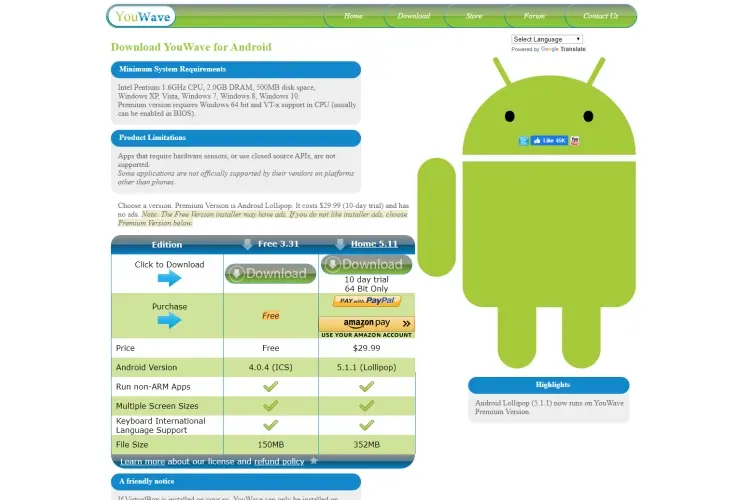
Its something new, something fresh something exciting. Its the new kid in town. Offering Android Lollipop version support that the old gen still offer. YouWave is a standard when ranked against other Android simulators. With its amazing features like:
1. A massive dynamic rotating screen.
2. An adequate Multi-instance support.
Pros of YouWave
« It has a simple design.
« Runs on both Mac OSX and Windows.
« Its easy to use.
« Save your game easily on an SD card functionality.
« Supports multiplayer online games.
« Provision to add third party apps.
Cons of YouWave
« You may need go pay for its premium version.
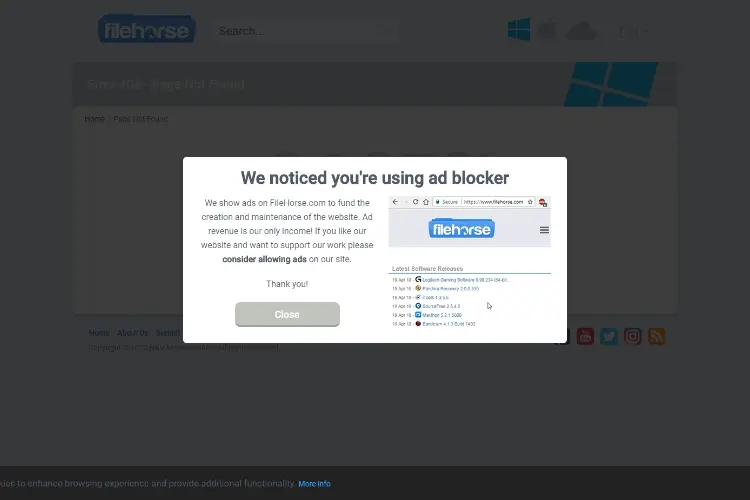
This is relatively new in town. Its a new Windows Android emulator you should try out. Allows you to open your favorites games and apps on your PC. Its an advanced Android emulator, that is fully-fledged. It is so amazing that it supports every range of Android Versions that we have. It has some special features like;
1. Hardware Accelerator
2. An OpenGL
3. Camera and Speaker Integration
4. Microphone Integration
Pros of AMIDuOS
« Provides amazing gaming experience.
« Its super easy to navigate for beginners.
« Support all mobile gestures like Pinch and AMIDuOS
« Its super fast on compatible device.
Cons of AMIDuOS
« You need to pay for premium content.
« Works only on the Windows OS.
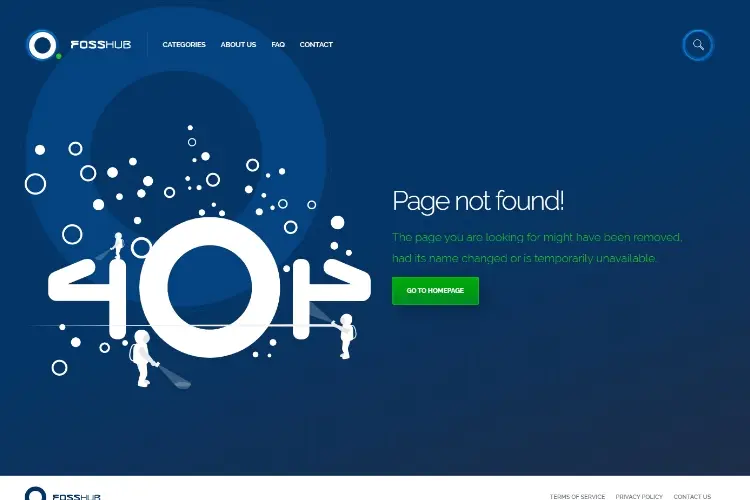
This is something fresh and different from others. Its super incredible and capable to handle your needs. Its gives an amazing desktop experience to its users. You don't require to download it. You can easily use a USB device or hard disk to get it installed on your PC. It runs smoothly with old generation OS. It packs a punch if functionality.
Pros of Remix OS
« It us free to use. Free to use.
« Quick setup and easy setup procedure.
« One click to launch the app after you have installed it.
« Its highly optimized for gaming for its users. Providing the best experience for its users.
Cons of Remix OS
« No customer support.
« Available only on Windows.
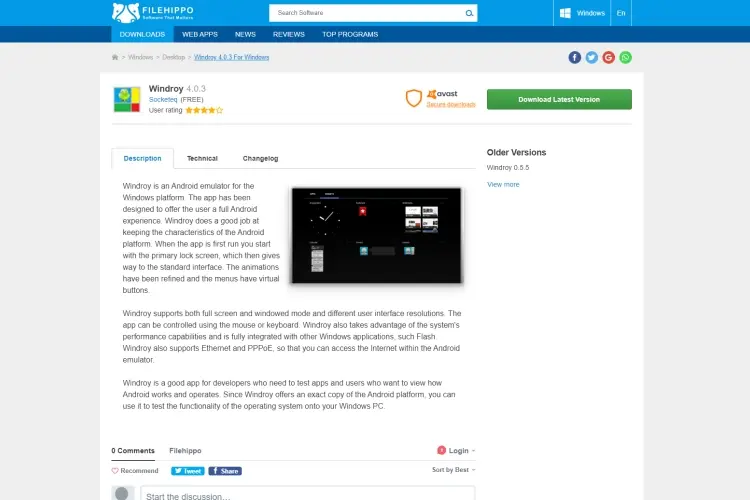
This is a well known app, with increasing popularity. It combines both the YouWave and Bluestack functionality into massive one. It is a monster app with massive functionality. Though the app was not designed to run Android games on the PC. But its been tweaked to do that function. What the app does is simple. It copies an entire Android UI interface into the PC. This, which can be controlled by using a mouse and computer to navigate.
Pros of Windroy
« Its free to use.
« It doesn't require an form of edit.
« Massive functionality.
« Slick and easy UI interface.
« Its easy to use.
Cons of Windroy
« No Google Play access for the app.
« No User support to help the users.
« No audio in the background.
« There are no possible or immediate update anytime soon.
« Runs only on Windows.
These emulators are good and easy to use. I will recommend you start with emulators that offer free trails. And emulators that are free to use for the PC. Test them out before you go for the premium. While using the emulator, you will know how smooth it runs on your PC/Mac.
The above listed emulators are one of the best alternatives go the famous Bluestack player. I highly doubt if you can find vetter ones than that. So now that you have this powerful information at hand. Why not try them out. Enjoying your favorite Android games on your PC/Mac.

About Regina Sutton
Regina's blogging journey began several years ago when she started a personal blog as a creative outlet. Her unique perspective, combined with her ability to engage readers through her words, quickly gained attention and a loyal following. As her blog gained popularity, Regina expanded her content to cover various topics, including travel, lifestyle, fashion, and self-improvement.
 |
 |
 |
 |
Check These Out
Come here for FREE Gifts. We want to share some nice tips and great tricks. First, disable your adblocker for them
Once done, hit anything below
 |
 |
 |
 |