by Regina Sutton
One of the best things about Android is that you can customize it as you like. On the other hand, the Apple device has various restrictions.
Contents
If you are having an Android phone, then you can even customize your home screen. You can add various widgets on your phone home screen. There are various widgets like weather, date, time and even music players which you can use.
There are two famous tools known as Zooper Widgets and KWGT. You can use them to create a custom widget. If you currentlydon’t know about how to use widgets, then it is very simple.
• First, tap and hold press on the home screen.
• Select “Widgets” from the options.
• A new list will appear on your screen. You can select any widget you like. After choosing a widget, long press on it. Now, you can place it on your phone home screen.
Once you have placed the widget on the home screen, you can customize it. If you want to customize it, then long press on the widget. You can use the same guide for most of the Android launchers. Even stock android has a similar procedure.
As we have already told before, there are thousands of widgets in the play store. Some applications may require launchers to run. But, most applications are standalone applications. In this article, we will tell you the best free widgets for your android phone.
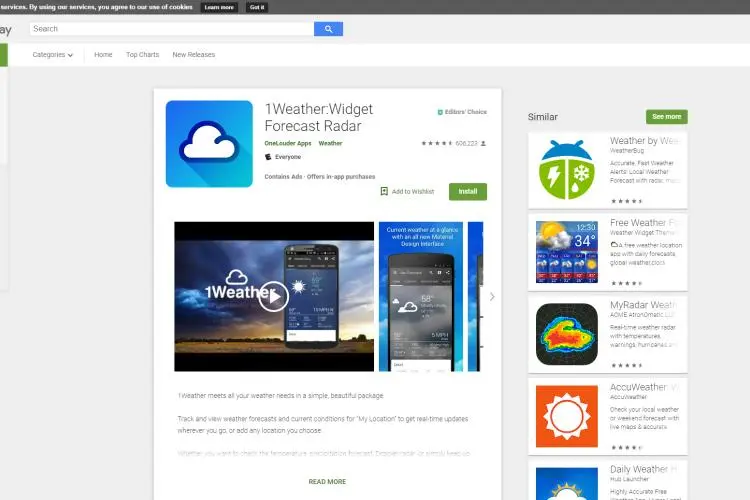
1Weather is the most famous weather widget on the market. Millions of Android users around the world love using 1Weather. We already have a stock widget in our Android people. It is also prettysimple and decent. But, people nowadays prefer customizable widgets.
1Weather is perfect for such users. It is an amazing weather widget which looks amazing. But, it is not limited to its looks only. It has many features included which can make our life easier. There are many customization options available in the widget. You can either get weekly, monthly or daily weather forecast.
This app is completelyfree. But, it contains advertisements. If you want none ads, then you can purchase their premium version. You will get an amazing experience.
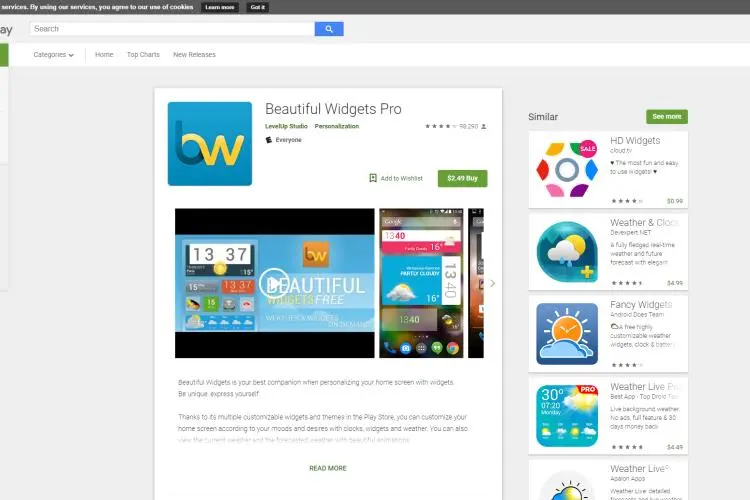
Beautiful Widgets is one of the vintage apps. It has maintained its legacy over the years. Android has improved over the years. But even so, most people prefer using Beautiful Widgets. Beautiful Widgets don’t focus on any single widget. It focuses on a group of widgets which you can combine them.
You can choose from various widgets like battery widget, weather widget, and time widget. Every widget is customizable. If you are not sure about the app performance, then you can try the free version. If you like the app, then you can purchase the pro version. It is one of the best widget apps for Android users.

If you are looking for a widget that will meet your specific need, then Battery Widget Reborn is perfect for you. The definition of the widget is already given in its name. Most people use it for monitoring their battery status.
But, it is not limited to monitoring only. There are quick toggles available which you can use to turn off or on important settings. Almost all the settings like Bluetooth, NFC, and Wi-Fi is already included in the widget. Battery Widget Reborn is not important for every user. But, if you are looking for a Battery Widget then you must try it.
It is like previous apps. There are two versions available: free and pro. You can buy the pro version to get an ad-free experience.
If you need a cool clock widget, then the DashClock Widget is perfect for you. It gained quick popularity once it hit the Play Store. There are many advanced widgets available in the market. But, still many people prefer using DashClock Widget. It has become a personalfavorite of many users.
It is one of the best widgets available in the market. It is very lightweight. Also, it has a simple interface. If you want more than the standard clock, then you must try this widget. DashClock Widget is completelyfree to use. It is also updated regularly by the developers.
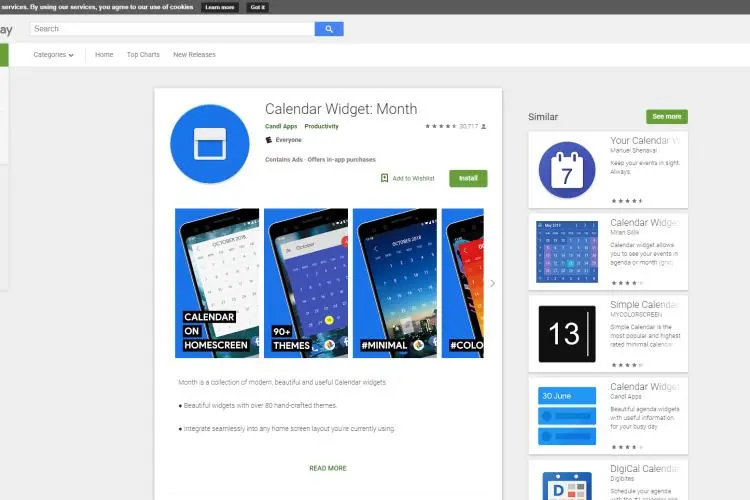
The stock calendar widget in Android phone is boring. If you are using an old Android device, then you might not find any calendar widget on your phone. Thus, many people look for a Calendar Widget. If you are one of those people, then the Calendar Widget is perfect for you.
You can sync it with your Google Calendar. Thus, you will not forget about the important dates. It will help you in remembering all the important birthdays and meetings. It also has a built-in lunar calendar. If you like lunar calendars, then this widget is perfect for you. You can also integrate your to- do list with this app.
This app has over 70 themes available in the app. You can customize them according to your needs.
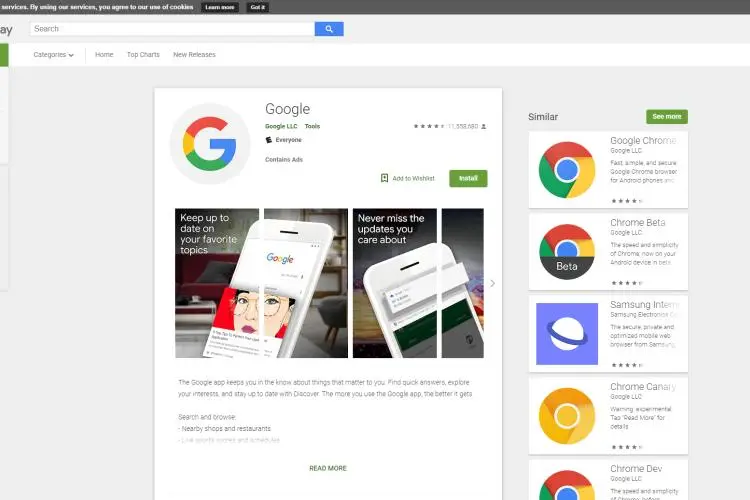
Google has become the most important app in the world. If you are looking for a simple widget, then Google App is perfect for you. It won’t put extra load on your phone battery and resources. It is a very simple widget. There are many types of widget available in this app.
The most important widget is obviously Google Search. You can use it to search for anything on Google. You can also use the Google Assistant to get your work done. It will show you news from around the world. Thus, you will always be up-to-date with the world. It will also show you the weather forecast for your area. Thus, you need not use any additional weather widget.
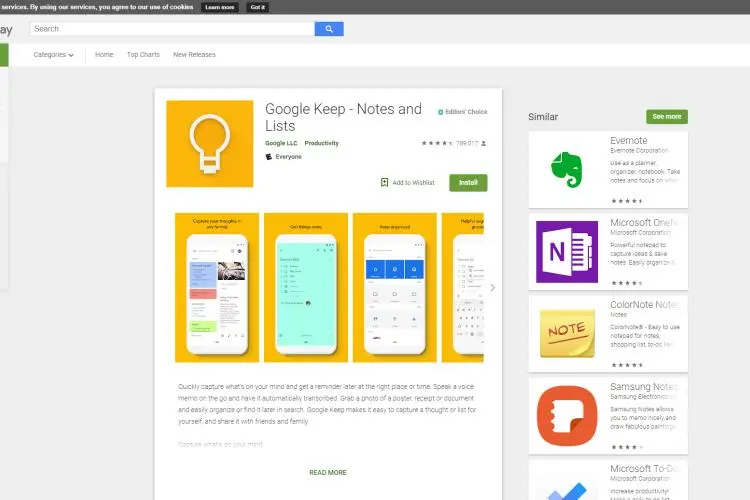
Google Keep is another very famous app from Google. It is not purely a widget, but you can use it as a widget. There are many options available in this app. You can use the widget option available in Google Keep. It will let you take notes on the home screen. You can directly take notes opening no app.
Google keep is traditionally not a widget app. But, you can use it to take quick notes from your home screen. It is an effective way to take notes.
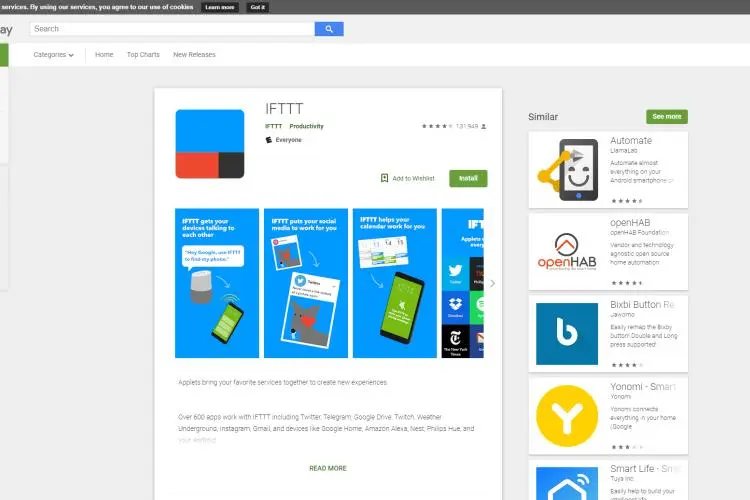
If you are looking for a very powerful app, then IFTTT is perfect for you. It will give you many customization options. You can fully automate many tasks with the help of IFTT.
It also has a widget option available for widget lovers. You can use it to get a better experience in your smartphone.
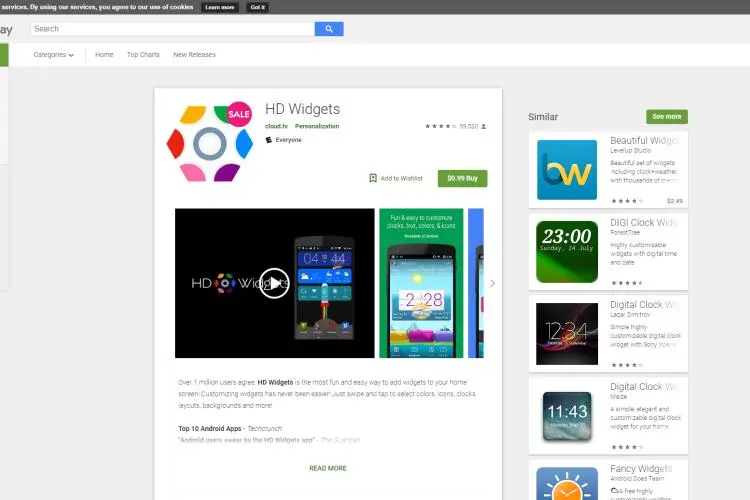
HD Widgets is another very famous widget in this list. It is currentlyvery popular in the Play Store. You can use various widgets like weather widget or clock widget. They have also included toggle options in this widget.
If you are a big fan of themes, then this app will win your heart. There are hundreds of customizations available in this app. You can make this app your own app by doing customizations. Thus, it is definitely the best widget on this list.
Overdrop is a new app in the Android weather app market. It is currentlythe most stylish and best-looking weather widget. It also offers accurate weather forecasts. DarkSky Service provides the weather forecasts to the app.
This app pays special attention to the widget lovers. It has over 21 free widgets available in the app. You can purchase the app to unlock further 17 widgets. Every style is available in this widget.
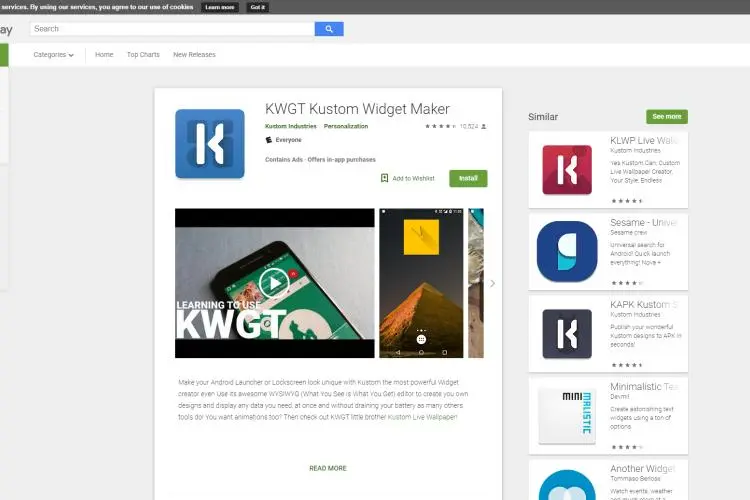
KWGT is the most famous widget maker in the Play Store. But, you can’t call it a widget. It is actually a widget maker which you can use to create your widgets. Thus, you can make widgets according to your taste.
But, first, you need to learn about how to use this app. The learning curve is very steep. You will learn after using this app for someday. But, you will start loving this app once you have learned using it.
There are many pre-made widgets available in the market. If you don’t want to create your own widgets, then you can download them. They will also work with no issues.
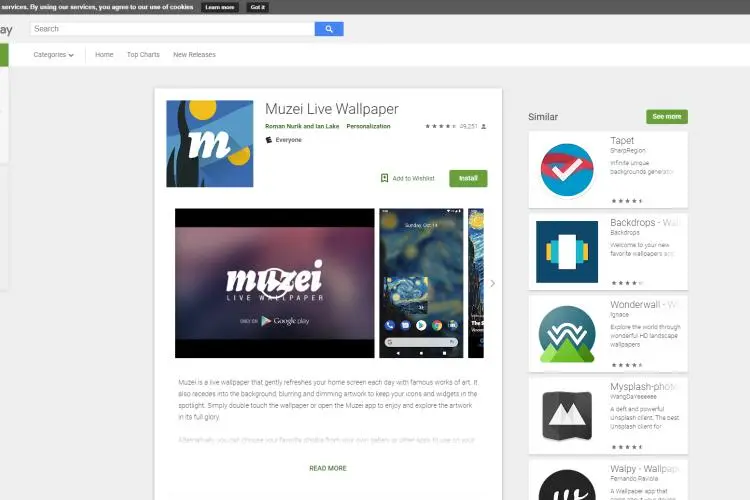
The name of this app is very confusing. The Muzei Live Wallpaper is one of the most famous wallpaper in the Play Store. You can use various artworks as your device wallpaper. The app has recently added a widget button for its users. Now, you can directly change wallpapers from your home screen. Most people were waiting for this feature.
Tasker is probably my most favorite widget on this list. It is one of the most powerful widgets available in the market. But, it is also the most complex widget in the Play Store. You can fully automate your phone using this app. It will let you do most of the things from your home screen.
There are over 200 actions which you can use to automate your phone. The only disadvantage of this app is that it is hard to learn. You need to use this app for someday. Only after that, you will learn about the app mechanism.
We have already talked about KWGT. KGWT and UCCW are the most famous widget making apps in the play store. You can use them to create your own widgets. Thus, many people love this app. They can customize their home screen according to their taste.
But, there is a steep learning curve thatyou have to follow. You need to learn how to create your own widgets. If you don’t have time to create your own widgets, then you can download other user’s widget. Most designers upload their widgets for free.
Zooper Widget is definitely the most famous widget maker app in the market. Most people prefer using this app. It is difficult to use. But, it will give you better options when compared to other apps. There are multiple customization options available in this app. There are some pre-made widgets in this app. If you don’t have time to create your own widget, then you can use them. There are hundreds of widgets available on the market.
Most people think that to-do list apps are useless. But, if the to- do list is in your home screen then it will definitely increase your productivity. You will see it every time you open your mobile screen. Most to-do apps are useless because they don’t have a widget. Thus, most people forgot about them.
But, Wunderlist lets you create a widget. You can use it to manage your lists and widgets. If you want to improve your productivity, then add this on your home screen. You can quickly glance over it to check the things you have to do.
If you don’t like the boring weather apps, then Grumpy Weather is perfect for you. It will show you accurate temperature reading but in the form of angry sentences. Thus, you will get a different feeling from this widget.
The user interface is very simple. This app is completely free. But, you can buy various characters by paying $1.
If you are a news lover, then Flipboard is perfect for you. It is another great Android widget which will increase your productivity. You can check the news with this widget. It will show you the latest news from around the world. It is basically a news app. But, you can add the widget on your home screen.
The widget will fit perfectly on your home screen. Thus, you can check the news just by unlocking your phone screen. You don’t need to open any additional apps.
TickTick is one of the best task management apps in the Play Store. It will skyrocket your productivity levels. They have included a built-in to- do list in the app. You can add a three-day agenda in this app. You can also add a basic checklist in this app. They have even included a timer widget in this app. Thus, it will help you in decreasing the procrastination level. In simple words, you will get more work done.
This app also provides over 9 free widgets. Thus, you can directly add the widget on your home screen. Your productivity level will increase after using this app.
Flashlights are one of the most important things in your device. If there is a power cut, then you can use your device flashlight. Thus, the flashlight is a very famous category of Android apps. But, most of the flashlights apps are actually junk or scam apps. They will breach your privacy by accessing personal data.
Flashlight Widget is one of the most legit apps in the Play Store. It won’t ask for any permission. It is also for free. The best thing about this app is that it is an open-source. Thus, anyone can check the source code of the app. It will add a little off/on button on the home screen. Hence, you can easily toggle the flashlight.
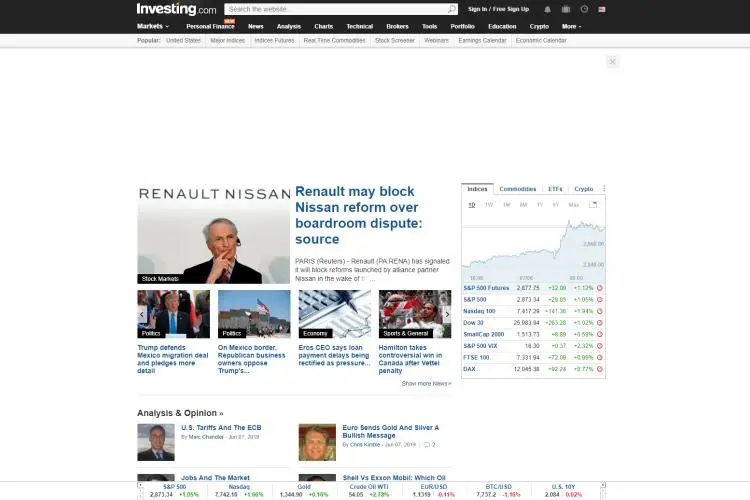
If you have a keen interest in the Stock Exchange market, then you must use this app. Investing.com is one of the best websites in the world. They have created their own app to help all the investors. You can search for stocks on over 80 global exchanges. They will also allow you to track any stock you like.
You can add their widget in the home screen. You can find all the details of stocks you are following in the widget. You can resize the widget according to your need. Investing.com provides the best real-time price updates in the market. They also have a separate section for cryptocurrency. If you love cryptocurrency, then you can use their other app.
Minimalistic Text gives you complete control on your home screen. You can create custom widgets for your home screen. Most widgets in this list give little control to the users. But, it is completelyopposite with Minimalistic Text. You will get full control over all the widgets you create. This app also allows you to change certain elements like the weather forecast, battery life, date and time.
This app is available in over 23 languages. Thus, you can use this even if you don’t know English. This app gives you complete freedom to select your default language. If you want complete control over your widgets, then Minimalistic Text is perfect for you. You can use it to create the perfect home screen.
The best thing about Android is its apps and widgets. You can customize the complete device according to your liking. We have told you about many widget makers on this list. You can use them to create your own widgets. But, there is a steep learning curve which you have to follow. You will love these apps after using them for some time.
It is difficult to create your own widgets in starting. But, soon you will get used to the interface. You can also download other creations from the internet. There are many designers who upload their creations for free. Thus, you can directly use other widgets.

About Regina Sutton
Regina's blogging journey began several years ago when she started a personal blog as a creative outlet. Her unique perspective, combined with her ability to engage readers through her words, quickly gained attention and a loyal following. As her blog gained popularity, Regina expanded her content to cover various topics, including travel, lifestyle, fashion, and self-improvement.
 |
 |
 |
 |
Check These Out
Come here for FREE Gifts. We want to share some nice tips and great tricks. First, disable your adblocker for them
Once done, hit anything below
 |
 |
 |
 |